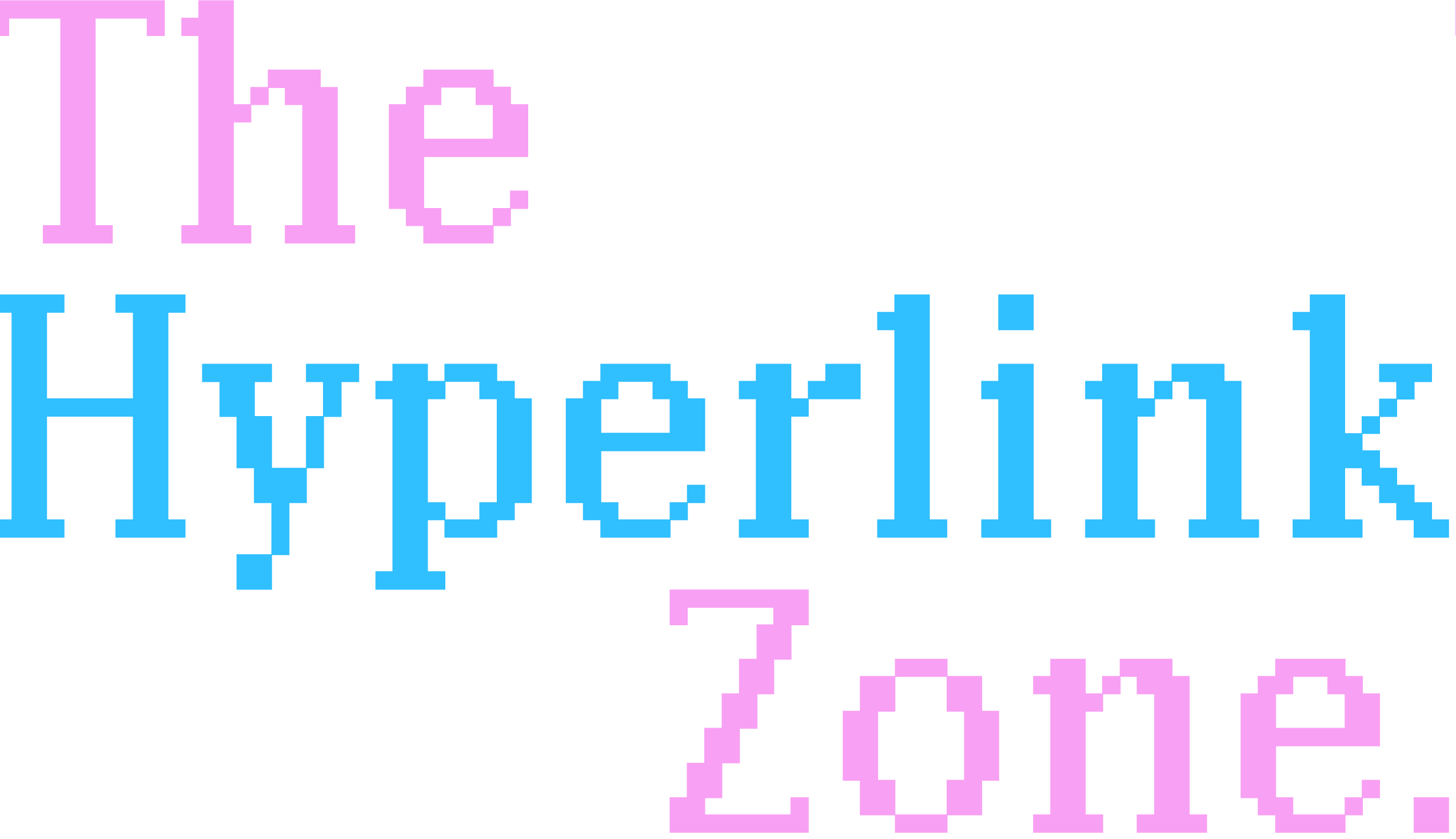Raster Software:
Raster editing software is any software that lets you edit or create an image in pixels. This is best for working with photos or organic illustrations like digital painting. Most of these apps will have no problem opening PSD files.
Raster editing software is any software that lets you edit or create an image in pixels. This is best for working with photos or organic illustrations like digital painting. Most of these apps will have no problem opening PSD files.
Photoshop, the dreaded "industry standard" of raster editors. It features neat Ai tools and an extensive library of user-created brushes and plugins (some free and many for purchase). It's available on Windows and macOS. The iPad version is missing too many features to even acknowledge. Requires a pricy subscription.
Fresco, Adobe's attempt at making an app specifically for digital painting. It features "live" brushes that interact with each other like real paint and watercolor. It's alright on Windows though nothing amazing. Fresco on iPad, on the other hand, is truly fantastic. It was designed from the ground up to work on touch screens so it just feels right on an iPad. It is also better optimized on iPad. Requires a pricy subscription.
Affinity Photo, Serif's attempt at creating a photoshop alternative. What makes Affinity unique is that they have a setting called a persona which allows you to switch between different sets of tools. If you own Photo then you can access those tools in Affinity Publisher without switching apps in a feature called studio link. The apps are available on Windows, macOS, and iPad. The iPad version is fully featured and way better than Adobe's current offerings. It is far more optimized than photoshop and can run better on lower-end hardware. They only sell affordable perpetual licenses, but you have to buy the software again for every major release if you want continued updates (though major updates are often years apart). A perpetual license of Affinity is cheaper than a few months of Adobe. It's not uncommon to see Adobe users purchasing the software just to support Serif to end Adobe's monopoly.
Procreate, the defacto drawing app on the iPad. It's intuitive making it an excellent sketching and painting app for anyone. They pioneered the iconic gesture-based shortcuts that we now rely on for many apps on the iPad. Its the best $10 you'll spend on the iPad if.
Krita is an amazing free and open-source app for digital painting. The default brushes feel very good to use. This can easily compete with photoshop and is in many cases better than it for painters since its not bloated with image manipulation tools. You can purchase the app on steam for automatic updates or you can manually update for free.
Artstudio Pro, a fully featured one-time purchase art app for the iPad. It is more feature rich than procreate but may be more overwhelming to novices with all the extra icons. It is also available on macOS and iOS. Definitely worth the cost of admission.
Vector Software:
Vector editing software allows you to create images with mathematical points lines and curves. Vector images are infinitely scalable since they are made of points instead of pixels. This is best used for logos, graphics, and UI. Most apps that are not illustrator will have trouble opening ai files as there has not been as much research in reverse engineering it.
Vector editing software allows you to create images with mathematical points lines and curves. Vector images are infinitely scalable since they are made of points instead of pixels. This is best used for logos, graphics, and UI. Most apps that are not illustrator will have trouble opening ai files as there has not been as much research in reverse engineering it.
Illustrator, the dreaded "industry standard" of vector editors and will most likely be compatible with every vector file you throw at it. It's a powerful software with many excellent features. It has a built-in image trace function to convert raster images into vectors which can be a huge time saver. It also has a neat but niche 3D raytracing feature built in that I used to create the background of this website. Unlike Photoshop, the iPad version of this app is pretty decent and has all the most important features of the desktop versions. Requires a pricy subscription.
Affinity Designer, Serif's attempt at creating an Illustrator alternative. What makes Affinity unique is that they have a setting called a persona which allows you to switch between different sets of tools. In Designer, you can switch between a raster and a vector persona. The raster persona is great for sketching out your ideas before you switch to your vector tools to complete the finished product. They offer affordable perpetual licenses. When a major update eventually drops you can choose to purchase the new version or continue using your current version. It's available on Windows, macOS, and has a fully featured iPad version. The main feature that is missing that Illustrator has is an image trace function. Despite this, it is well worth the money.
Inkscape is the classic free and open-source vector graphic software. It's available on Windows, Linux, and macOS. Its UI is its weakest link. It does feature an image trace function.
Vectornator, a free macOS and iPad vector tool. It's well-featured and has an image trace function built in. You can definitely create professional-level work in it.
Desktop Publishing Software:
Software used primarily for printing. They are used for designing everything from books, to pamphlets, to magazines.
Software used primarily for printing. They are used for designing everything from books, to pamphlets, to magazines.
InDesign, the dreaded "industry standard" of desktop publishers. It doesn't always play nicely with SVGs which incentivizes you to buy Illustrator so you can link ai files. It is feature rich and has the best support when working with printers since they have been working with indd files for years thanks to Adobe's monopoly. It has built in vector tools but they are trash. Its available on Windows and macOS and requires a pricy subscription.
Affinity Publisher, Serif's attempt at creating an inDesign alternative. What makes Affinity unique is that they have a setting called a persona which allows you to switch between different sets of tools. Where this app truly shines is when you own Affinity Photo and Designer as well. With a feature called studio link you can unlock the raster and vector editing tools within Publisher. This means you never have to switch apps when creating a document. It is also the only fully featured Desktop Publishing app available on the iPad. It can't open indd files but can open idml files which are designed to open in earlier versions of inDesign. It may not have all the features of inDesign, but it is far more affordable and enjoyable to work in.
3D modeling:
description
description
Blender
Sculptris
SculptGL
Nomad
Fusion 360
TinkerCAD
3D Printing:
Description
Description
Cura
Citubox
LycheeSlicer
Meshmixer
Yeggi
Pixel Art:
Description
Description
Aseprite
Sprite Pencil
Dotpict
Collaborative Whiteboard:
Mural
Miro
Freeform
Fonts
Adobe Fonts is the best search engine I have ever used for finding/licensing fonts and one of the only reasons I find it worth it to pay the outrageous cost of Adobe's Creative Cloud. They have so many tags that indicate style or emotions that its easy to find a font with the vibe you want.
Fontbase
ifont